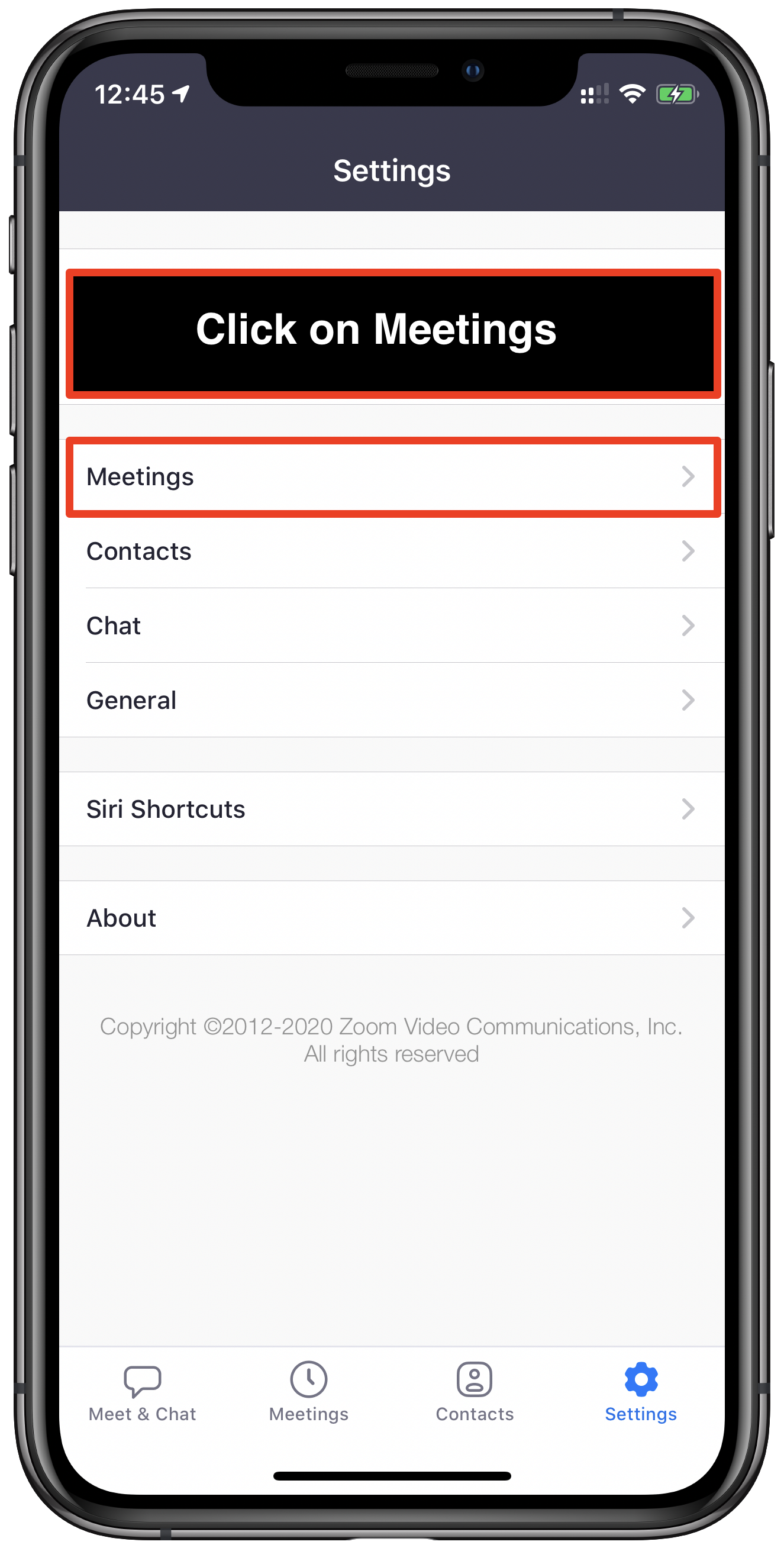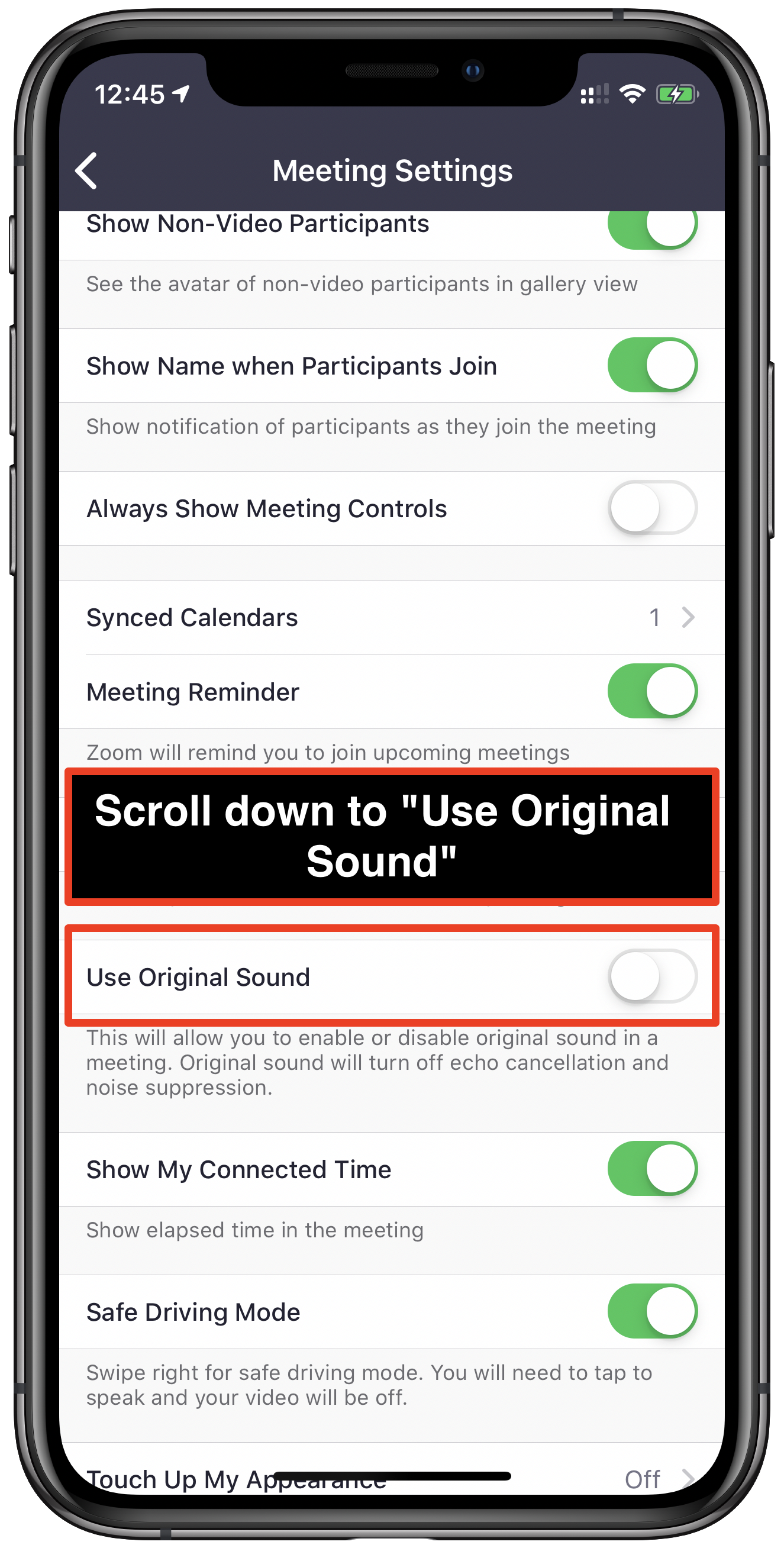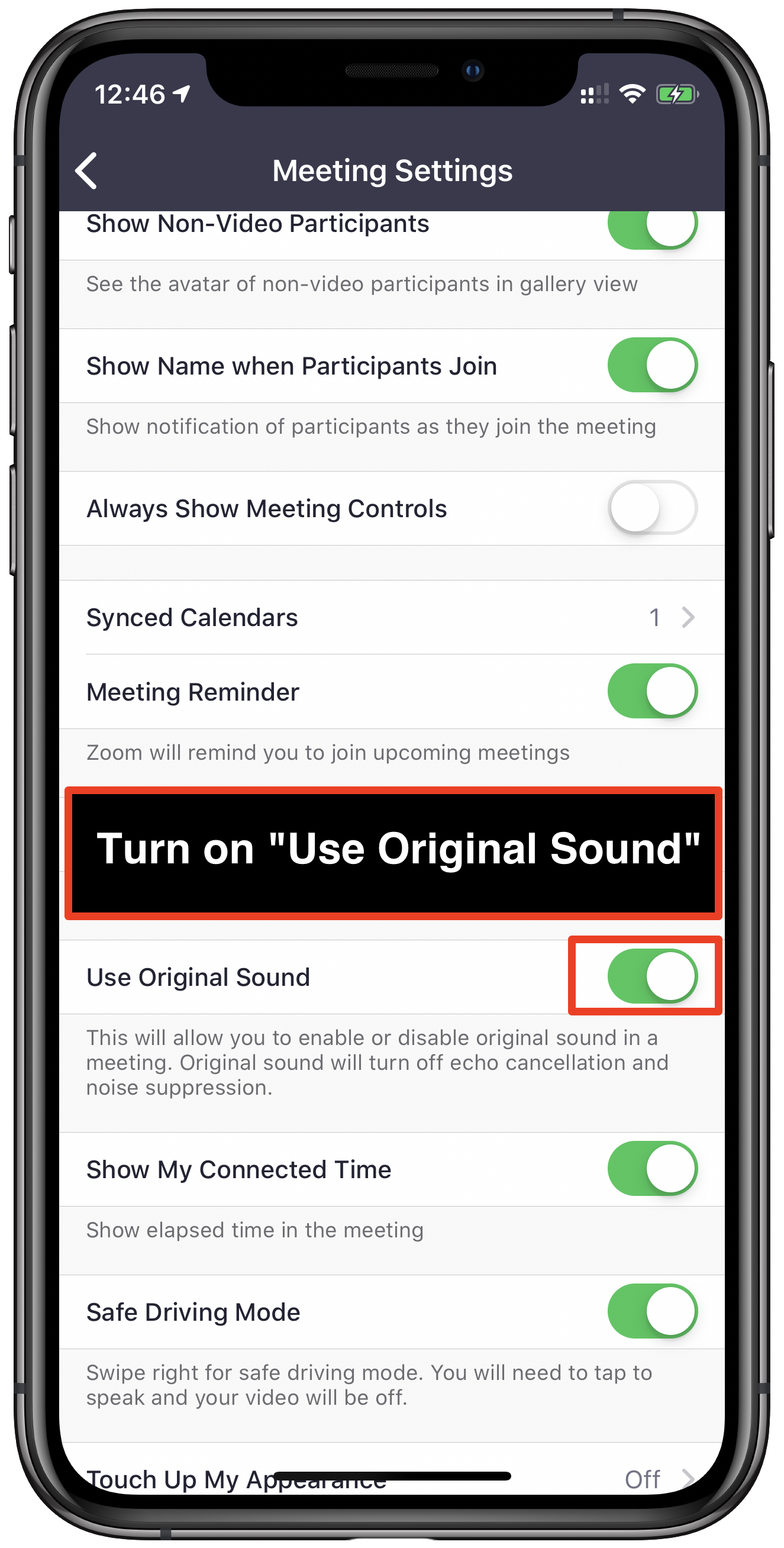When using Zoom for your music lessons, it helps to be able to hear the audio as it is.
By default, the iPhone uses it's noise cancellation to get rid of background noise to help you get better sound in phone calls. When doing this in a music lesson, this feature cuts out the noise it thinks is background noise and not needed. An example of this is when you are sustaining a note on the Piano or Guitar. It will sound funky and not in a nice way.
Here is how to change the setting in the Zoom app to give better audio to your listener.
Download Zoom or make sure you have the most up to date Zoom app downloaded from the App Store.
Open Zoom App
Click Settings
Click Meetings
Scroll down to Original Sound and TURN ON
There will now be an option in a meeting to turn on Original Sound by clicking more options.
That is it!