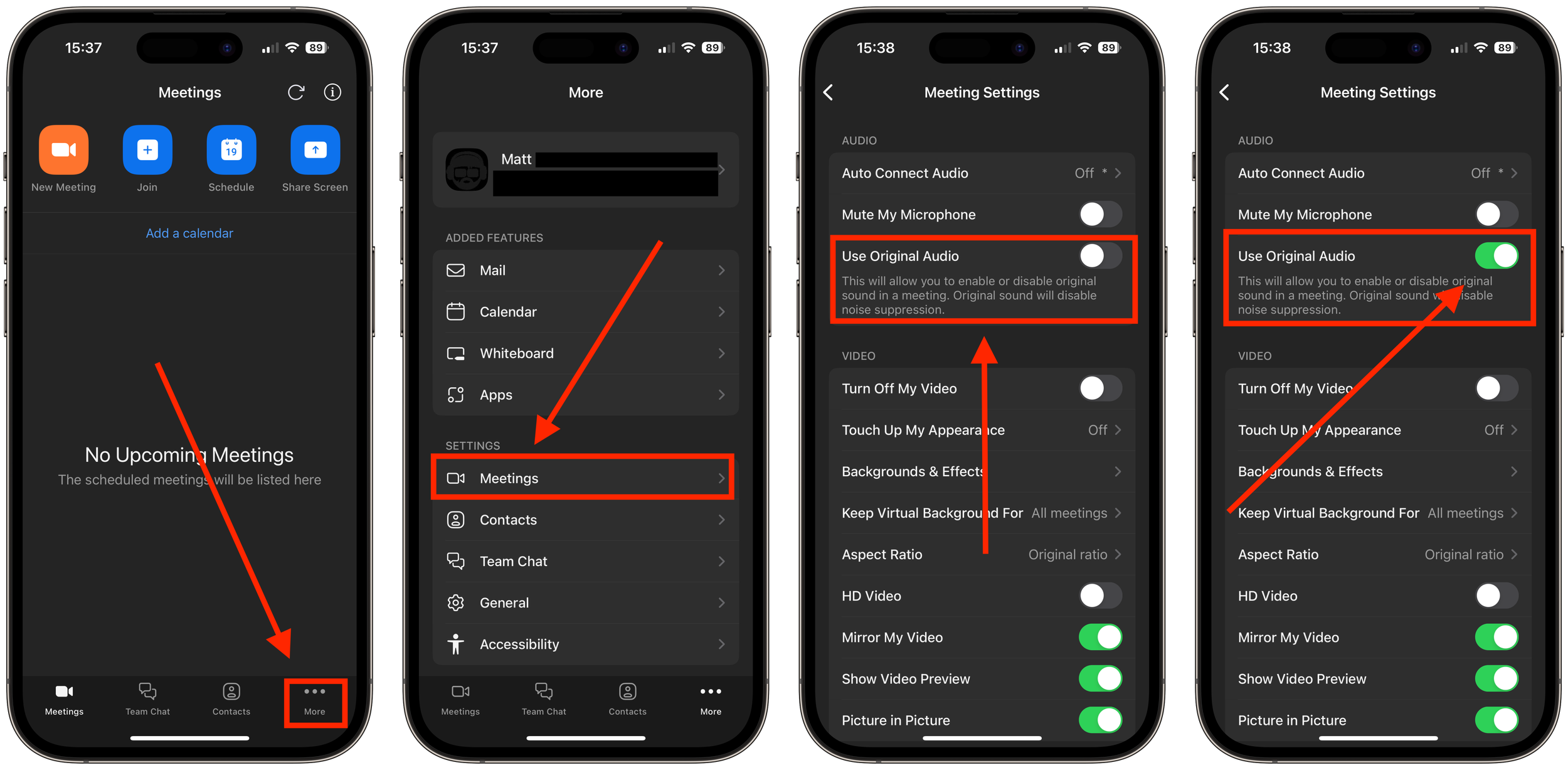As previously written about back in 2020 in our ZOOM: HOW TO TURN ON ORIGINAL SOUND ON IPHONE, IPAD AND ANDROID PHONES. post, You can change the audio settings on your phone, which will help you if you want to bypass the noise filtering options. You may want to do this if you are using ZOOM for music online.
Here is how you do it.
Open Zoom App
Click “More” found at the bottom right.
Click '“Meetings” under the settings heading.
Toggle “Use Original Audio” switch.
All Done!